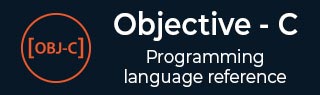
- 基本 Objective-C
- Objective-C - 主页
- Objective-C - 概述
- Objective-C - 环境设置
- Objective-C - 程序结构
- Objective-C - 基本语法
- Objective-C - 数据类型
- Objective-C - 变量
- Objective-C - 常量
- Objective-C - 运算符
- Objective-C - 循环
- Objective-C - 决策
- Objective-C - 函数
- Objective-C - 块
- Objective-C - 数字
- Objective-C - 数组
- Objective-C - 指针
- Objective-C - 字符串
- Objective-C - 结构
- Objective-C - 预处理器
- Objective-C - Typedef
- Objective-C - 类型转换
- Objective-C - 日志处理
- Objective-C - 错误处理
- 命令行参数
- 高级 Objective-C
- Objective-C - 类和对象
- Objective-C - 继承
- Objective-C - 多态性
- Objective-C - 数据封装
- Objective-C - 类别
- Objective-C - 摆姿势
- Objective-C - 扩展
- Objective-C - 协议
- Objective-C - 动态绑定
- Objective-C - 复合对象
- Obj-C - 基础框架
- Objective-C - 快速枚举
- Obj-C - 内存管理
- Objective-C 有用资源
- Objective-C - 快速指南
- Objective-C - 有用的资源
- Objective-C - 讨论
Objective-C - 嵌套 if 语句
在 Objective-C 编程中嵌套if-else 语句始终是合法的,这意味着您可以在另一个 if 或 else if 语句中使用一个 if 或 else if 语句。
句法
嵌套 if语句的语法 如下 -
if( boolean_expression 1) {
/* Executes when the boolean expression 1 is true */
if(boolean_expression 2) {
/* Executes when the boolean expression 2 is true */
}
}
您可以以与嵌套if语句类似的方式嵌套else if...else。
例子
#import <Foundation/Foundation.h>
int main () {
/* local variable definition */
int a = 100;
int b = 200;
/* check the boolean condition */
if( a == 100 ) {
/* if condition is true then check the following */
if( b == 200 ) {
/* if condition is true then print the following */
NSLog(@"Value of a is 100 and b is 200\n" );
}
}
NSLog(@"Exact value of a is : %d\n", a );
NSLog(@"Exact value of b is : %d\n", b );
return 0;
}
当上面的代码被编译并执行时,它会产生以下结果 -
2013-09-07 22:08:19.984 demo[18141] Value of a is 100 and b is 200 2013-09-07 22:08:19.985 demo[18141] Exact value of a is : 100 2013-09-07 22:08:19.985 demo[18141] Exact value of b is : 200
Objective_c_decision_making.htm