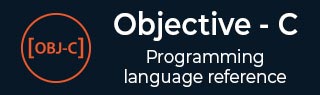
- 基本 Objective-C
- Objective-C - 主页
- Objective-C - 概述
- Objective-C - 环境设置
- Objective-C - 程序结构
- Objective-C - 基本语法
- Objective-C - 数据类型
- Objective-C - 变量
- Objective-C - 常量
- Objective-C - 运算符
- Objective-C - 循环
- Objective-C - 决策
- Objective-C - 函数
- Objective-C - 块
- Objective-C - 数字
- Objective-C - 数组
- Objective-C - 指针
- Objective-C - 字符串
- Objective-C - 结构
- Objective-C - 预处理器
- Objective-C - Typedef
- Objective-C - 类型转换
- Objective-C - 日志处理
- Objective-C - 错误处理
- 命令行参数
- 高级 Objective-C
- Objective-C - 类和对象
- Objective-C - 继承
- Objective-C - 多态性
- Objective-C - 数据封装
- Objective-C - 类别
- Objective-C - 摆姿势
- Objective-C - 扩展
- Objective-C - 协议
- Objective-C - 动态绑定
- Objective-C - 复合对象
- Obj-C - 基础框架
- Objective-C - 快速枚举
- Obj-C - 内存管理
- Objective-C 有用资源
- Objective-C - 快速指南
- Objective-C - 有用的资源
- Objective-C - 讨论
Objective-C 中的文件处理
文件处理可以在 NSFileManager 类的帮助下进行。这些示例不适用于在线编译器。
文件处理中使用的方法
下面列出了用于访问和操作文件的方法列表。在这里,我们必须将 FilePath1、FilePath2 和 FilePath 字符串替换为所需的完整文件路径以获得所需的操作。
检查文件是否存在于路径中
NSFileManager *fileManager = [NSFileManager defaultManager];
//Get documents directory
NSArray *directoryPaths = NSSearchPathForDirectoriesInDomains
(NSDocumentDirectory, NSUserDomainMask, YES);
NSString *documentsDirectoryPath = [directoryPaths objectAtIndex:0];
if ([fileManager fileExistsAtPath:@""] == YES) {
NSLog(@"File exists");
}
比较两个文件内容
if ([fileManager contentsEqualAtPath:@"FilePath1" andPath:@" FilePath2"]) {
NSLog(@"Same content");
}
检查是否可写、可读、可执行
if ([fileManager isWritableFileAtPath:@"FilePath"]) {
NSLog(@"isWritable");
}
if ([fileManager isReadableFileAtPath:@"FilePath"]) {
NSLog(@"isReadable");
}
if ( [fileManager isExecutableFileAtPath:@"FilePath"]) {
NSLog(@"is Executable");
}
移动文件
if([fileManager moveItemAtPath:@"FilePath1"
toPath:@"FilePath2" error:NULL]) {
NSLog(@"Moved successfully");
}
复制文件
if ([fileManager copyItemAtPath:@"FilePath1"
toPath:@"FilePath2" error:NULL]) {
NSLog(@"Copied successfully");
}
删除文件
if ([fileManager removeItemAtPath:@"FilePath" error:NULL]) {
NSLog(@"Removed successfully");
}
读取文件
NSData *data = [fileManager contentsAtPath:@"Path"];
写入文件
[fileManager createFileAtPath:@"" contents:data attributes:nil];
我们已经成功地学习了各种文件访问和操作技术,现在您可以对文件进行各种操作并了解文件的用法。
Objective_c_foundation_framework.htm