Elm - 变量
根据定义,变量是“内存中存储值的命名空间”。换句话说,它充当程序中值的容器。变量帮助程序存储和操作值。
Elm 中的变量与特定的数据类型相关联。数据类型决定变量内存的大小和布局、可以存储在该内存中的值的范围以及可以对变量执行的操作集。
变量命名规则
在本节中,我们将了解变量命名规则。
- 变量名可以由字母、数字和下划线字符组成。
- 变量名不能以数字开头。它必须以字母或下划线开头。
- 大写和小写字母是不同的,因为 Elm 区分大小写。
Elm 中的变量声明
在 Elm 中声明变量的类型语法如下 -
语法1
variable_name:data_type = value
“:”语法(称为类型注释)用于将变量与数据类型关联起来。
语法2
variable_name = value-- no type specified
在 Elm 中声明变量时,数据类型是可选的。在这种情况下,变量的数据类型是根据分配给它的值推断出来的。
插图
本示例使用 VSCode 编辑器编写 elm 程序并使用 elm repl 执行它。
步骤 1 - 创建一个项目文件夹 - VariablesApp。在项目文件夹中创建 Variables.elm 文件。
将以下内容添加到文件中。
module Variables exposing (..) //Define a module and expose all contents in the module message:String -- type annotation message = "Variables can have types in Elm"
该程序定义了一个模块变量。模块的名称必须与 elm 程序文件的名称相同。(..) 语法用于公开模块中的所有组件。
该程序声明了一个String类型的变量 message 。
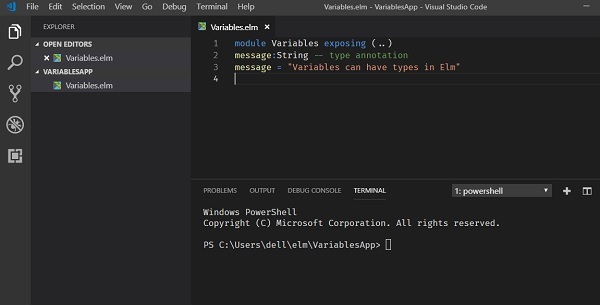
步骤 2 - 执行程序。
- 在 VSCode 终端中键入以下命令以打开 elm REPL。
elm repl
- 在 REPL 终端中执行以下 elm 语句。
> import Variables exposing (..) --imports all components from the Variables module > message --Reads value in the message varaible and prints it to the REPL "Variables can have types in Elm":String >
插图
使用 Elm REPL 尝试以下示例。
C:\Users\dell\elm>elm repl ---- elm-repl 0.18.0 --------------------------------------- -------------------- :help for help, :exit to exit, more at <https://github.com/elm-lang/elm-repl> ------------------------------------- ------------------------------------------ > company = "TutorialsPoint" "TutorialsPoint" : String > location = "Hyderabad" "Hyderabad" : String > rating = 4.5 4.5 : Float
这里,变量 company 和 location 是 String 变量, rating 是 Float 变量。
elm REPL 不支持变量的类型注释。如果声明变量时包含数据类型,以下示例将引发错误。
C:\Users\dell\elm>elm repl ---- elm-repl 0.18.0 ----------------------------------------- ------------------ :help for help, :exit to exit, more at <https://github.com/elm-lang/elm-repl> ---------------------------------------- ---------------------------------------- > message:String -- SYNTAX PROBLEM -------------------------------------------- repl-temp-000.elm A single colon is for type annotations. Maybe you want :: instead? Or maybe you are defining a type annotation, but there is whitespace before it? 3| message:String ^ Maybe <http://elm-lang.org/docs/syntax> can help you figure it out.
要在使用 elm REPL 时插入换行符,请使用 \ 语法,如下所示 -
C:\Users\dell\elm>elm repl ---- elm-repl 0.18.0 -------------------------------------- --------------------- :help for help, :exit to exit, more at <https://github.com/elm-lang/elm-repl> ------------------------------------------ -------------------------------------- > company \ -- firstLine | = "TutorialsPoint" -- secondLine "TutorialsPoint" : String
