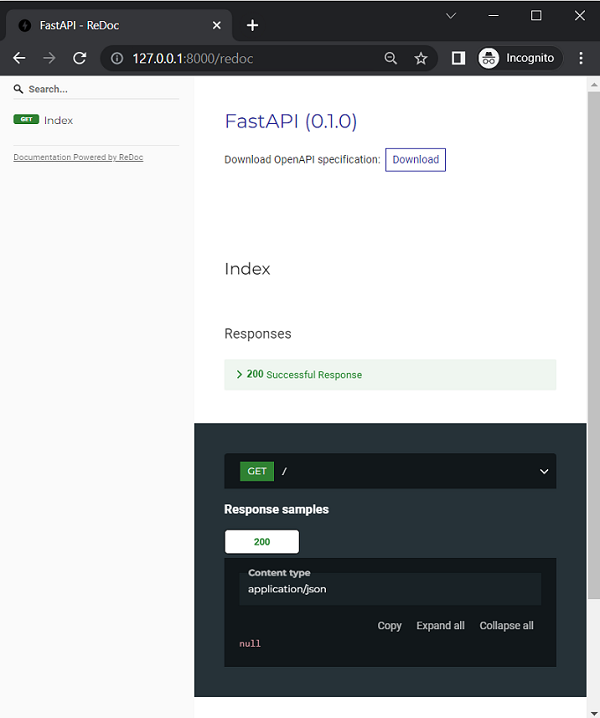- FastAPI教程
- FastAPI - 主页
- FastAPI - 简介
- FastAPI - 你好世界
- FastAPI-开放API
- FastAPI - Uvicorn
- FastAPI - 类型提示
- FastAPI - IDE 支持
- FastAPI - 休息架构
- FastAPI - 路径参数
- FastAPI - 查询参数
- FastAPI - 参数验证
- FastAPI - Pydantic
- FastAPI - 请求正文
- FastAPI - 模板
- FastAPI - 静态文件
- FastAPI - HTML 表单模板
- FastAPI - 访问表单数据
- FastAPI - 上传文件
- FastAPI - Cookie 参数
- FastAPI - 标头参数
- FastAPI - 响应模型
- FastAPI - 嵌套模型
- FastAPI - 依赖关系
- FastAPI - CORS
- FastAPI - Crud 操作
- FastAPI - SQL 数据库
- FastAPI - 使用 MongoDB
- FastAPI - 使用 GraphQL
- FastAPI - Websocket
- FastAPI - FastAPI 事件处理程序
- FastAPI - 安装子应用程序
- FastAPI - 中间件
- FastAPI - 安装 Flask 应用程序
- FastAPI - 部署
- FastAPI 有用资源
- FastAPI - 快速指南
- FastAPI - 有用的资源
- FastAPI - 讨论
FastAPI-开放API
在浏览器中输入以下 URL,即可自动生成交互式文档。
http://127.0.0.1:8000/docs
FastAPI 使用 Swagger UI 来生成此文档。浏览器将显示以下内容 -

单击“尝试”按钮,然后单击随后出现的“执行”按钮。

您可以看到内部执行的Curl命令、请求 URL、响应标头以及服务器响应的 JSON 格式。
FastAPI 使用OpenAPI规范生成架构。规范决定了如何定义API路径、路径参数等。OpenAPI标准定义的API schema决定了如何使用JSON Schema发送数据。从浏览器访问 http://127.0.0.1:8000/openapi.json。将显示格式整齐的 JSON 响应,如下所示 -
{
"openapi": "3.0.2",
"info": {
"title": "FastAPI",
"version": "0.1.0"
},
"paths": {
"/": {
"get": {
"summary": "Index",
"operationId": "index__get",
"responses": {
"200": {
"description": "Successful Response",
"content": {
"application/json": {
"schema": {}
}
}
}
}
}
}
}
}
FastAPI还支持Redoc提供的另一种自动文档方法(https://github.com/Redocly/redoc)。
在浏览器地址栏中输入 http://localhost:8000/redoc 作为 URL。