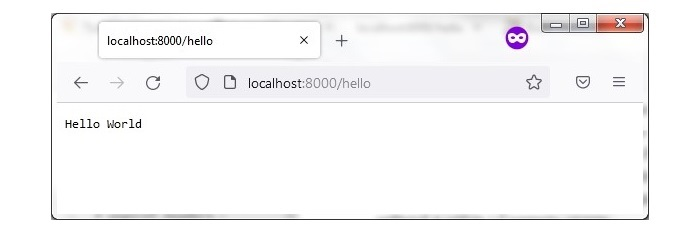- Python Falcon教程
- Python Falcon - 主页
- Python Falcon - 简介
- Python Falcon - 环境设置
- Python Falcon - WSGI 与 ASGI
- Python Falcon - Hello World(WSGI)
- Python Falcon - 女服务员
- Python Falcon - ASGI
- 蟒蛇Falcon - Uvicorn
- Python Falcon - API 测试工具
- 请求与响应
- Python Falcon - 资源类
- Python Falcon - 应用程序类
- Python Falcon - 路由
- Falcon - 后缀响应者
- Python Falcon - 检查模块
- Python Falcon - Jinja2 模板
- Python Falcon - cookie
- Python Falcon - 状态代码
- Python Falcon - 错误处理
- Python Falcon - 钩子
- Python Falcon - 中间件
- Python Falcon - CORS
- Python Falcon - Websocket
- Python Falcon - Sqlalchemy 模型
- Python Falcon - 测试
- Python Falcon - 部署
- Python Falcon 有用资源
- Python Falcon - 快速指南
- Python Falcon - 有用的资源
- Python Falcon - 讨论
Python Falcon - Hello World(WSGI)
要创建一个简单的 Hello World Falcon 应用程序,请首先导入库并声明 App 对象的实例。
import falcon app = falcon.App()
Falcon遵循REST架构风格。声明一个资源类,其中包含一个或多个表示标准 HTTP 动词的方法。以下HelloResource类包含on_get()方法,预计在服务器收到GET请求时调用该方法。该方法返回 Hello World 响应。
class HelloResource:
def on_get(self, req, resp):
"""Handles GET requests"""
resp.status = falcon.HTTP_200
resp.content_type = falcon.MEDIA_TEXT
resp.text = (
'Hello World'
)
要调用此方法,我们需要将其注册到路由或 URL。Falcon 应用程序对象通过add_rule方法将处理程序方法分配给相应的 URL 来处理传入的请求。
hello = HelloResource()
app.add_route('/hello', hello)
Falcon 应用程序对象只不过是一个 WSGI 应用程序。我们可以使用Python标准库的wsgiref模块中内置的WSGI服务器。
from wsgiref.simple_server import make_server
if __name__ == '__main__':
with make_server('', 8000, app) as httpd:
print('Serving on port 8000...')
# Serve until process is killed
httpd.serve_forever()
例子
让我们把所有这些代码片段放在hellofalcon.py中
from wsgiref.simple_server import make_server
import falcon
app = falcon.App()
class HelloResource:
def on_get(self, req, resp):
"""Handles GET requests"""
resp.status = falcon.HTTP_200
resp.content_type = falcon.MEDIA_TEXT
resp.text = (
'Hello World'
)
hello = HelloResource()
app.add_route('/hello', hello)
if __name__ == '__main__':
with make_server('', 8000, app) as httpd:
print('Serving on port 8000...')
# Serve until process is killed
httpd.serve_forever()
从命令提示符运行此代码。
(falconenv) E:\falconenv>python hellofalcon.py Serving on port 8000...
输出
在另一个终端中,运行 Curl 命令,如下所示 -
C:\Users\user>curl localhost:8000/hello Hello World
您还可以打开浏览器窗口并输入上述 URL 来获取“Hello World”响应。