
- 谷歌+教程
- Google+ - 主页
- Google+ - 简介
- Google+ - 网络
- Google+ - 圈子
- Google+ - 社区
- Google+ - 环聊
- Google+ - 活动
- Google Plus - 发布内容
- Google Plus - 上传帖子
- Google Plus - 编辑帖子
- Google Plus - 删除帖子
- Google Plus - 转发帖子
- Google Plus - 举报帖子
- 促进用户参与
- Google Plus - 检查通知
- Google Plus - 添加管理员
- Google+ - 设置设置
- Google+ - 通知设置
- Google+ - 圈子设置
- Google Plus - 照片和视频设置
- Google+ - 个人资料设置
- Google Plus - 删除帐户
- Google+ - 见解
- Google Plus - 优化流程
- Google Plus - 优化页面
- Google Plus - 声明个性网址
- Google Plus - +发布广告
- Google Plus - 集成流程
- Google+ - 徽章
- Google Plus - 创建徽章
- 与 YouTube 连接
- Google Plus - 社交链接
Google Plus - 上传个人资料图片
在本章中,我们将讨论如何在 Google+ 帐户中上传个人资料照片。
步骤 1 - 使用链接https://plus.google.com打开 Google+ 帐户
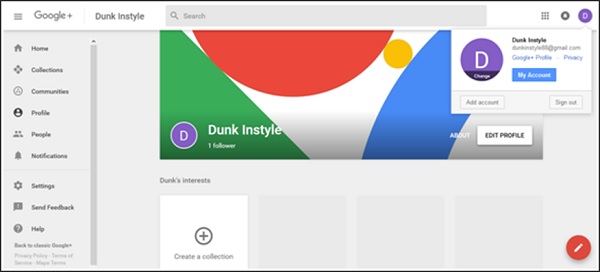
步骤 2 - 单击位于 Google+ 页面左上角的下拉菜单(汉堡包图标)。
步骤 3 - 从选项中单击“个人资料”。
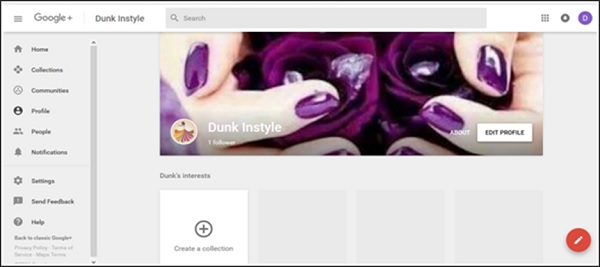
步骤 4 - 单击选项“编辑个人资料”。
步骤 5 - 从以下选项中选择 -
上传照片(从计算机驱动器拖动照片)
照片/相册(从现有照片中选择照片)
网络摄像头(使用网络摄像头进行新的单击)
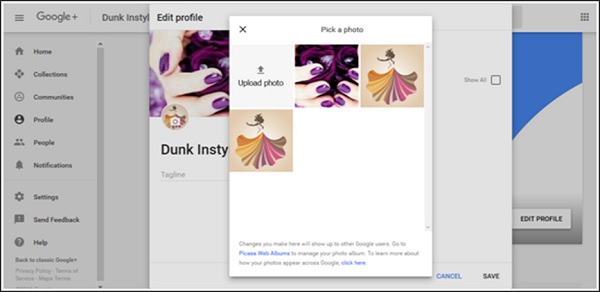
步骤 6 - 如果需要,裁剪并旋转照片。
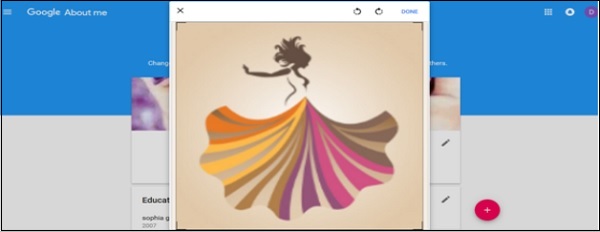
步骤 7 - 最后单击选项“保存”。