
- Aurelia教程
- Aurelia - 主页
- Aurelia - 概述
- Aurelia - 环境设置
- Aurelia - 第一次应用
- Aurelia - 组件
- Aurelia - 组件生命周期
- Aurelia - 自定义元素
- Aurelia - 依赖注入
- Aurelia - 配置
- Aurelia - 插件
- Aurelia - 数据绑定
- Aurelia - 绑定Behave
- Aurelia - 转换器
- Aurelia - 活动
- Aurelia - 事件聚合器
- Aurelia - 表格
- Aurelia - HTTP
- Aurelia - 参考
- Aurelia - 路由
- Aurelia - 历史
- Aurelia - 动画
- Aurelia - 对话
- Aurelia - 本地化
- Aurelia - 工具
- Aurelia - 捆绑
- Aurelia - 调试
- Aurelia - 社区
- Aurelia - 最佳实践
- Aurelia有用的资源
- Aurelia - 快速指南
- Aurelia - 有用的资源
- Aurelia - 讨论
Aurelia - 事件聚合器
当您的事件需要附加到更多侦听器或需要观察应用程序的某些功能并等待数据更新时,应使用事件聚合器。
Aurelia 事件聚合器具有三种方法。发布方法将触发事件并且可供多个订阅者使用。为了订阅事件,我们可以使用subscribe方法。最后,我们可以使用dispose方法来分离订阅者。以下示例演示了这一点。
我们的视图将只有三个按钮用于这三个功能。
应用程序.html
<template> <button click.delegate = "publish()">PUBLISH</button><br/> <button click.delegate = "subscribe()">SUBSCRIBE</button><br/> <button click.delegate = "dispose()">DISPOSE</button> </template>
我们需要导入eventAggregator并注入它,然后才能使用它。
应用程序.js
import {inject} from 'aurelia-framework';
import {EventAggregator} from 'aurelia-event-aggregator';
@inject(EventAggregator)
export class App {
constructor(eventAggregator) {
this.eventAggregator = eventAggregator;
}
publish() {
var payload = 'This is some data...';
this.eventAggregator.publish('myEventName', payload);
}
subscribe() {
this.subscriber = this.eventAggregator.subscribe('myEventName', payload => {
console.log(payload);
});
}
dispose() {
this.subscriber.dispose();
console.log('Disposed!!!');
}
}
我们需要点击订阅按钮来监听未来将发布的数据。连接订阅者后,每当发送新数据时,控制台都会记录它。如果我们单击“发布”按钮五次,我们将看到每次都会记录它。
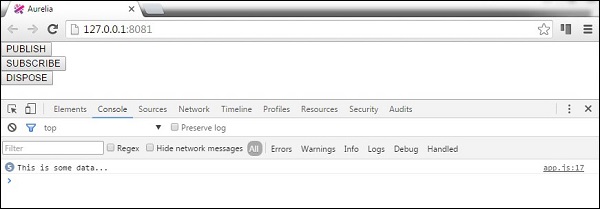
我们还可以通过单击“DISPOSE”按钮来分离我们的订阅者。