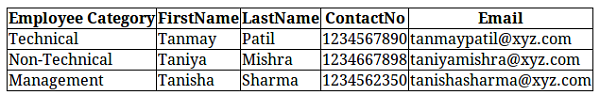- XML DOM 基础知识
- XML DOM - 主页
- XML DOM - 概述
- XML DOM - 模型
- XML DOM - 节点
- XML DOM - 节点树
- XML DOM - 方法
- XML DOM - 加载
- XML DOM - 遍历
- XML DOM - 导航
- XML DOM - 访问
- XML DOM 操作
- XML DOM - 获取节点
- XML DOM - 设置节点
- XML DOM - 创建节点
- XML DOM - 添加节点
- XML DOM - 替换节点
- XML DOM - 删除节点
- XML DOM - 克隆节点
- XML DOM 对象
- DOM - 节点对象
- DOM - 节点列表对象
- DOM - 命名节点映射对象
- DOM - DOMI 实现
- DOM - 文档类型对象
- DOM - 处理指令
- DOM-实体对象
- DOM - 实体引用对象
- DOM - 表示法对象
- DOM - 元素对象
- DOM - 属性对象
- DOM - CDATASection 对象
- DOM - 评论对象
- DOM - XMLHttpRequest 对象
- DOM - DOMException 对象
- XML DOM 有用的资源
- XML DOM - 快速指南
- XML DOM - 有用的资源
- XML DOM - 讨论
XML DOM - 遍历
在本章中,我们将讨论 XML DOM 遍历。我们在上一章学习了如何加载XML文档并解析由此获得的DOM对象。可以遍历这个解析后的 DOM 对象。遍历是通过一步步遍历节点树中的每一个元素,以系统的方式进行循环的过程。
例子
以下示例(traverse_example.htm)演示了 DOM 遍历。这里我们遍历<Employee>元素的每个子节点。
<!DOCTYPE html>
<html>
<style>
table,th,td {
border:1px solid black;
border-collapse:collapse
}
</style>
<body>
<div id = "ajax_xml"></div>
<script>
//if browser supports XMLHttpRequest
if (window.XMLHttpRequest) {// Create an instance of XMLHttpRequest object.
code for IE7+, Firefox, Chrome, Opera, Safari
var xmlhttp = new XMLHttpRequest();
} else {// code for IE6, IE5
var xmlhttp = new ActiveXObject("Microsoft.XMLHTTP");
}
// sets and sends the request for calling "node.xml"
xmlhttp.open("GET","/dom/node.xml",false);
xmlhttp.send();
// sets and returns the content as XML DOM
var xml_dom = xmlhttp.responseXML;
// this variable stores the code of the html table
var html_tab = '<table id = "id_tabel" align = "center">
<tr>
<th>Employee Category</th>
<th>FirstName</th>
<th>LastName</th>
<th>ContactNo</th>
<th>Email</th>
</tr>';
var arr_employees = xml_dom.getElementsByTagName("Employee");
// traverses the "arr_employees" array
for(var i = 0; i<arr_employees.length; i++) {
var employee_cat = arr_employees[i].getAttribute('category');
// gets the value of 'category' element of current "Element" tag
// gets the value of first child-node of 'FirstName'
// element of current "Employee" tag
var employee_firstName =
arr_employees[i].getElementsByTagName('FirstName')[0].childNodes[0].nodeValue;
// gets the value of first child-node of 'LastName'
// element of current "Employee" tag
var employee_lastName =
arr_employees[i].getElementsByTagName('LastName')[0].childNodes[0].nodeValue;
// gets the value of first child-node of 'ContactNo'
// element of current "Employee" tag
var employee_contactno =
arr_employees[i].getElementsByTagName('ContactNo')[0].childNodes[0].nodeValue;
// gets the value of first child-node of 'Email'
// element of current "Employee" tag
var employee_email =
arr_employees[i].getElementsByTagName('Email')[0].childNodes[0].nodeValue;
// adds the values in the html table
html_tab += '<tr>
<td>'+ employee_cat+ '</td>
<td>'+ employee_firstName+ '</td>
<td>'+ employee_lastName+ '</td>
<td>'+ employee_contactno+ '</td>
<td>'+ employee_email+ '</td>
</tr>';
}
html_tab += '</table>';
// adds the html table in a html tag, with id = "ajax_xml"
document.getElementById('ajax_xml').innerHTML = html_tab;
</script>
</body>
</html>
此代码加载node.xml。
XML 内容被转换为 JavaScript XML DOM 对象。
使用 getElementsByTagName() 方法获得元素数组(带有标签 Element)。
接下来,我们遍历这个数组并在表格中显示子节点值。
执行
将此文件保存为服务器路径上的traverse_example.html (此文件和 node.xml 应位于服务器中的同一路径上)。您将收到以下输出 -