
- Joomla 基础教程
- Joomla - 主页
- Joomla - 概述
- Joomla - 安装
- Joomla - 建筑
- Joomla - 控制面板
- Joomla - 工具栏
- Joomla - 菜单 菜单
- Joomla - 内容菜单
- Joomla - 组件菜单
- Joomla - 扩展菜单
- Joomla - 帮助菜单
- Joomla 模块
- Joomla - 创建模块
- Joomla - 面包屑模块
- Joomla - 提要显示模块
- Joomla - 页脚模块
- Joomla - 最新新闻模块
- Joomla - 搜索模块
- Joomla - 随机图像模块
- Joomla - 谁在线模块
- Joomla - 联合模块
- Joomla - 捐赠模块
- Joomla 全局设置
- Joomla - 系统设置
- Joomla - 媒体设置
- Joomla - 语言管理器
- Joomla - 私人消息
- Joomla - 群发电子邮件
- Joomla - 缓存管理
- Joomla - 用户设置
- Joomla - 调试
- Joomla 高级版
- Joomla - 模板管理器
- Joomla - 自定义模板
- Joomla - 添加模板
- Joomla - 创建模板
- Joomla - 自定义徽标
- Joomla - 类别管理
- Joomla - 添加内容
- Joomla - 格式化内容
- Joomla - 文章元数据
- Joomla - 添加横幅
- Joomla - 添加联系人
- Joomla - 添加新闻源
- Joomla - 添加论坛
- Joomla - 添加网页链接
- Joomla - 插件管理器
- Joomla - 扩展管理器
- Joomla - 网站备份
- Joomla - 网站 SEO
- Joomla 有用资源
- Joomla - 问题与解答
- Joomla - 快速指南
- Joomla - 有用的资源
- Joomla - 讨论
Joomla - Latest News Module
In this chapter, we will study about Latest News Module in Joomla. Latest News Module is used to display the most recent published article in a list.
Latest News Module
Following are the simple steps to edit an existing Latest News Module in Joomla.
Step 1 − Click Extension → Module Manager in Joomla administrator control panel. Following screen will be displayed −
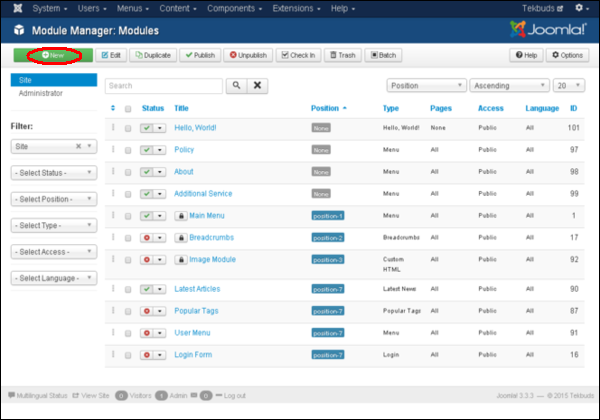
Step 2 − Click on New button, you get a screen as shown below. Now select Module Type Latest News.
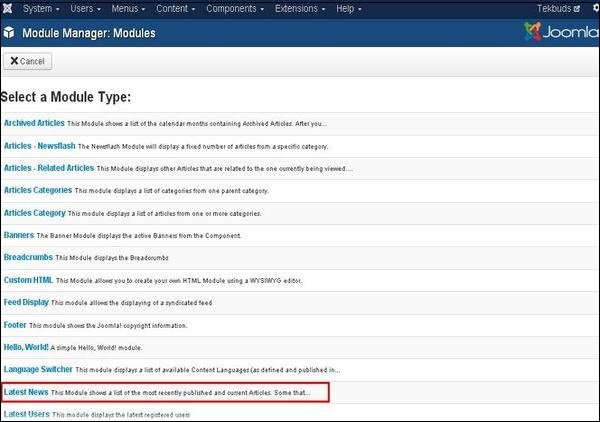
Step 3 − After clicking on Latest News, screen displayed is as shown below.

By default, the Module tab is displayed. The Module tab displays the Latest News.
Below, we have mentioned the details of the fields present in the Module Latest News page.
Title − Displays the title of Module.
Category − Selects category for the article to display.
Count − Specifies the number of articles to be displayed.
Featured Articles − (Show/Hide/Only show Featured Articles) The articles can be displayed, hidden or you can only display the featured articles on the front page.
Order − (Recently Added First/Recently Modified First/Recently Published First/Recently Touched First/Random Articles) Sets the order of the articles depending on recent activities done for the article.
Authors − (Anyone/Added or modified by me/Not added or modified by me) Displays the article based on the author who has added or modified it.
Show Title − Displays the title of the module in the front end.
Position − It selects the position of the module to be displayed.
Status − It displays the status of the article such as Published, Unpublished and Trashed.
Start Publishing − It starts publishing on the assigned date and time.
Finish Publishing − It finishes publishing on the assigned date and time.
Access −It allows only the selected users from the dropdown list such as Guest, Public, Super Users, Registered and Special options to view the items.
Ordering − Displays the dropdown of all modules present in the position.
Language − It specifies the language of the site. It provides either ALL or English (UK) options.
Note − It is used to enter the text information.
步骤 4 - 单击菜单分配选项卡,您将看到如下所示的屏幕。
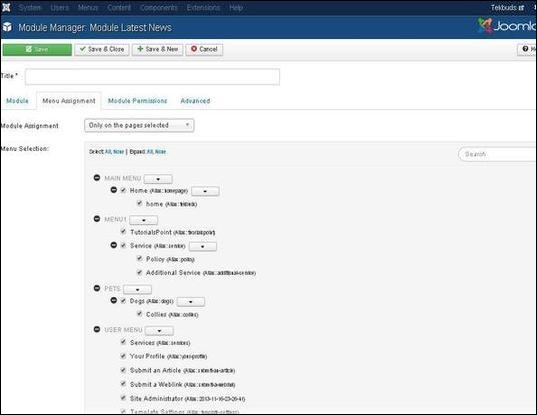
模块分配- 选择选项以从下拉列表中查看项目,例如在所有页面、无页面、仅在选定的页面上或在除选定页面之外的所有页面上。
菜单选择-仅在所选页面或除所选页面之外的所有页面上选择选项后,它会显示 Joomla 中存在的所有菜单项。它允许您将模块分配给某些页面而不是所有页面。
步骤 5 -模块权限选项卡提供三种操作可供选择。它管理用户组的模块权限设置,如下图所示。
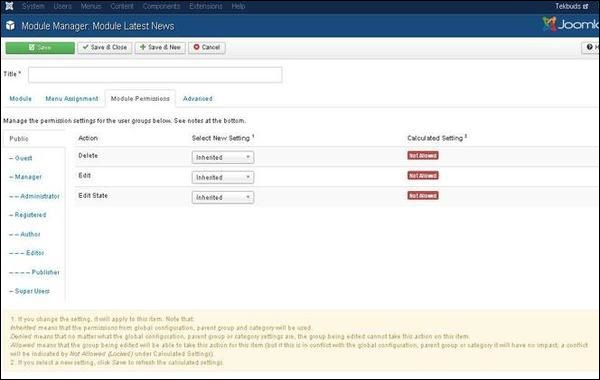
删除- 它允许组中的用户删除模块中存在的内容。
编辑- 它允许组中的用户编辑模块中存在的内容。
编辑状态- 它允许组中的用户更改模块中存在的内容的状态。
步骤 6 -高级选项卡用于进行最新新闻的高级设置。高级选项卡屏幕如下所示。

替代布局- 选择要用于此模块的布局,您已将其定义为 Joomla 或模板中模块的一个或多个布局。
模块类后缀- 设置此参数会导致 Joomla 添加新的 CSS 类或修改此特定模块的 div 元素的现有 CSS 类。
缓存- 缓存模块的内容。使用全局用于缓存全局配置中的设置。No Caching用于是否缓存模块的内容。
缓存时间- 指定重新缓存模块之前的时间(以分钟为单位)。
模块标签- 指定模块的 HTML 标签。
Bootstrap Size - 选择引导程序内置模块的宽度。
标题标签- 模块使用 HTML 标题标签。
标头类- 可选 CSS 类添加到模块标头中。
模块样式- 覆盖其位置的模板样式。
工具栏
以下是最新新闻模块中工具栏功能选项卡的详细信息。
保存- 保存您的模块。
保存并关闭- 保存模块并关闭当前屏幕。
保存并新建- 保存模块并打开新的创建模块屏幕。
取消- 取消在 Joomla 中创建的模块。
