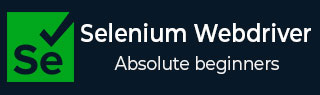
- Selenium Webdriver 教程
- 家
- 介绍
- 安装
- 浏览器导航
- 识别单个元素
- 识别多个元素
- 显式等待和隐式等待
- 弹出窗口
- 向后和向前导航
- cookie
- 例外情况
- 动作类
- 创建基本测试
- 形式
- 拖放
- 视窗
- 警报
- 处理链接
- 处理编辑框
- 颜色支持
- 在 Python 中生成 HTML 测试报告
- 从 Excel 读取/写入数据
- 处理复选框
- 在多个浏览器中执行测试
- 无头执行
- 等待支持
- 选择支持
- JavaScript 执行器
- Chrome WebDriver 选项
- 滚动操作
- 捕获屏幕截图
- 右键点击
- 双击
- Selenium Webdriver 有用资源
- Selenium WebDriver - 快速指南
- Selenium WebDriver - 有用的资源
- Selenium WebDriver - 讨论
Selenium Webdriver - 处理复选框
我们可以使用 Selenium webdriver 处理复选框。复选框由 html 代码中的输入标记名表示,其 type 属性的值应为 checkbox。
方法
下面列出了处理复选框的方法 -
单击 - 用于选中复选框。
is_selected - 用于检查复选框是否被选中。它返回一个布尔值,如果选中复选框则返回 true。
让我们看一下复选框的 html 代码,如下 -
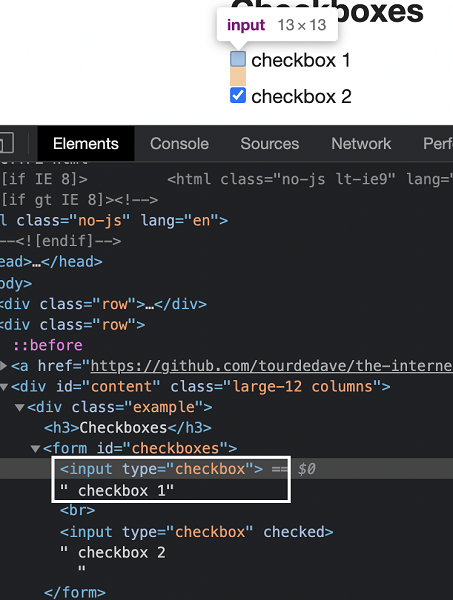
代码实现
处理复选框的代码实现如下 -
from selenium import webdriver
driver = webdriver.Chrome(executable_path='../drivers/chromedriver')
#implicit wait time
driver.implicitly_wait(5)
#url launch
driver.get("https://the-internet.herokuapp.com/checkboxes")
#identify element
l = driver.find_element_by_xpath("//input[@type='checkbox']")
l.click()
if l.is_selected():
print('Checkbox is checked')
else:
print('Checkbox is not checked')
#close driver
driver.close()
输出
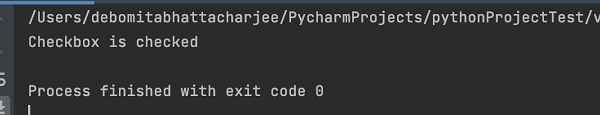
输出显示消息 - Process with exit code 0 表示上述 Python 代码执行成功。此外,由于应用于复选框的 is_selected 方法返回了 true 值,因此会打印消息 - Checkbox is selected。