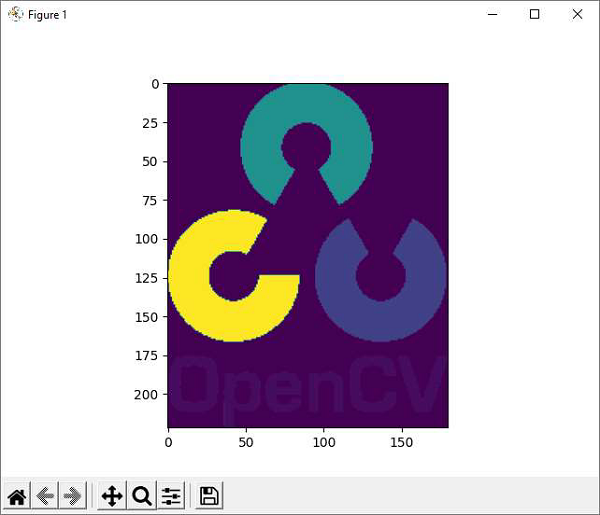- OpenCV Python 教程
- OpenCV Python - 主页
- OpenCV Python - 概述
- OpenCV Python - 环境
- OpenCV Python - 读取图像
- OpenCV Python - 写入图像
- OpenCV Python - 使用 Matplotlib
- OpenCV Python - 图像属性
- OpenCV Python - 位运算
- OpenCV Python - 形状和文本
- OpenCV Python - 鼠标事件
- OpenCV Python - 添加轨迹栏
- OpenCV Python - 调整大小和旋转
- OpenCV Python - 图像阈值
- OpenCV Python - 图像过滤
- OpenCV Python - 边缘检测
- OpenCV Python - 直方图
- OpenCV Python - 颜色空间
- OpenCV Python - 转换
- OpenCV Python - 图像轮廓
- OpenCV Python - 模板匹配
- OpenCV Python - 图像Pyramid
- OpenCV Python - 图像相加
- OpenCV Python - 图像混合
- OpenCV Python - 傅里叶变换
- OpenCV Python - 捕获视频
- OpenCV Python - 播放视频
- OpenCV Python - 视频图像
- OpenCV Python - 来自图像的视频
- OpenCV Python - 人脸检测
- OpenCV Python - Meanshift/Camshift
- OpenCV Python - 特征检测
- OpenCV Python - 特征匹配
- OpenCV Python - 数字识别
- OpenCV Python 资源
- OpenCV Python - 快速指南
- OpenCV Python - 资源
- OpenCV Python - 讨论
OpenCV Python - Using Matplotlib
Python’s Matplotlib is a powerful plotting library with a huge collection of plotting functions for the variety of plot types. It also has imshow() function to render an image. It gives additional facilities such as zooming, saving etc.
Example
Ensure that Matplotlib is installed in the current working environment before running the following program.
import numpy as np
import cv2
import matplotlib.pyplot as plt
# Load an color image in grayscale
img = cv2.imread('OpenCV_Logo.png',0)
plt.imshow(img)
plt.show()
Output