
- Windows 10 教程
- Windows 10 - 主页
- Windows 10 - 概述
- Windows 10 - 安装
- Windows 10 - 入门
- Windows 10 - GUI 基础知识
- Windows 10 - 导航
- Windows 10 - 开始菜单
- Windows 10 - 任务栏
- Windows 10 - 平板电脑模式
- Windows 10 - 文件资源管理器
- Windows 10 - Cortana
- Windows 10 - 通知
- Windows 10 - 快速操作
- Windows 10 - 云
- Windows 10 - 通用应用程序
- Windows 10 - 多个桌面
- Windows 10 - 用户管理
- Windows 10 - 安全
- Windows 10 - 家长控制
- Windows 10 - 应用程序
- Windows 10 - 网页浏览
- Windows 10 - 网络
- Windows 10 - 虚拟化
- Windows 10 - 远程访问
- Windows 10 - 备份和恢复
- Windows 10 - 斯巴达计划
- Windows 10 - 应用程序管理
- Windows 10 - 电子邮件管理
- Windows 10 - 键盘快捷键
- Windows 10 - 系统托盘
- Windows 10 - 媒体管理
- Windows 10 - 收藏夹设置
- Windows 10 - 快捷方式
- Windows 10 - 手机
- Windows 10 有用资源
- Windows 10 - 快速指南
- Windows 10 - 有用的资源
- Windows 10 - 讨论
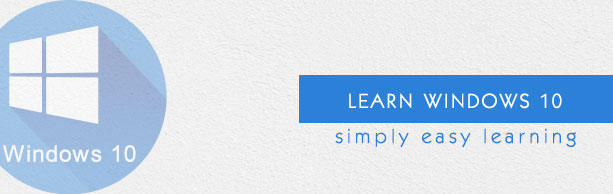
Windows 10 教程
Windows 10 是 Microsoft 的最新操作系统版本。本教程为您提供有关此新操作系统及其过程的所有深入信息,从在系统中安装此操作系统所需的所有硬件和其他系统组件到其高级功能和其他用途。Windows 10 结合了之前两个版本的功能,使其对台式机、笔记本电脑和移动设备更加用户友好。这是一个介绍性教程,解释了 Windows 10 的所有基础知识。
观众
本教程专为所有想要学习 Windows 10 功能的读者而设计。对于所有需要安装和使用此操作系统以在各自组织中执行各种职责的专业人员来说,它尤其有用。
先决条件
我们假设本教程的读者具有处理基于 Windows 的笔记本电脑或台式机的实际经验。此外,如果读者了解如何安装和使用操作系统的基本知识也会有所帮助。
